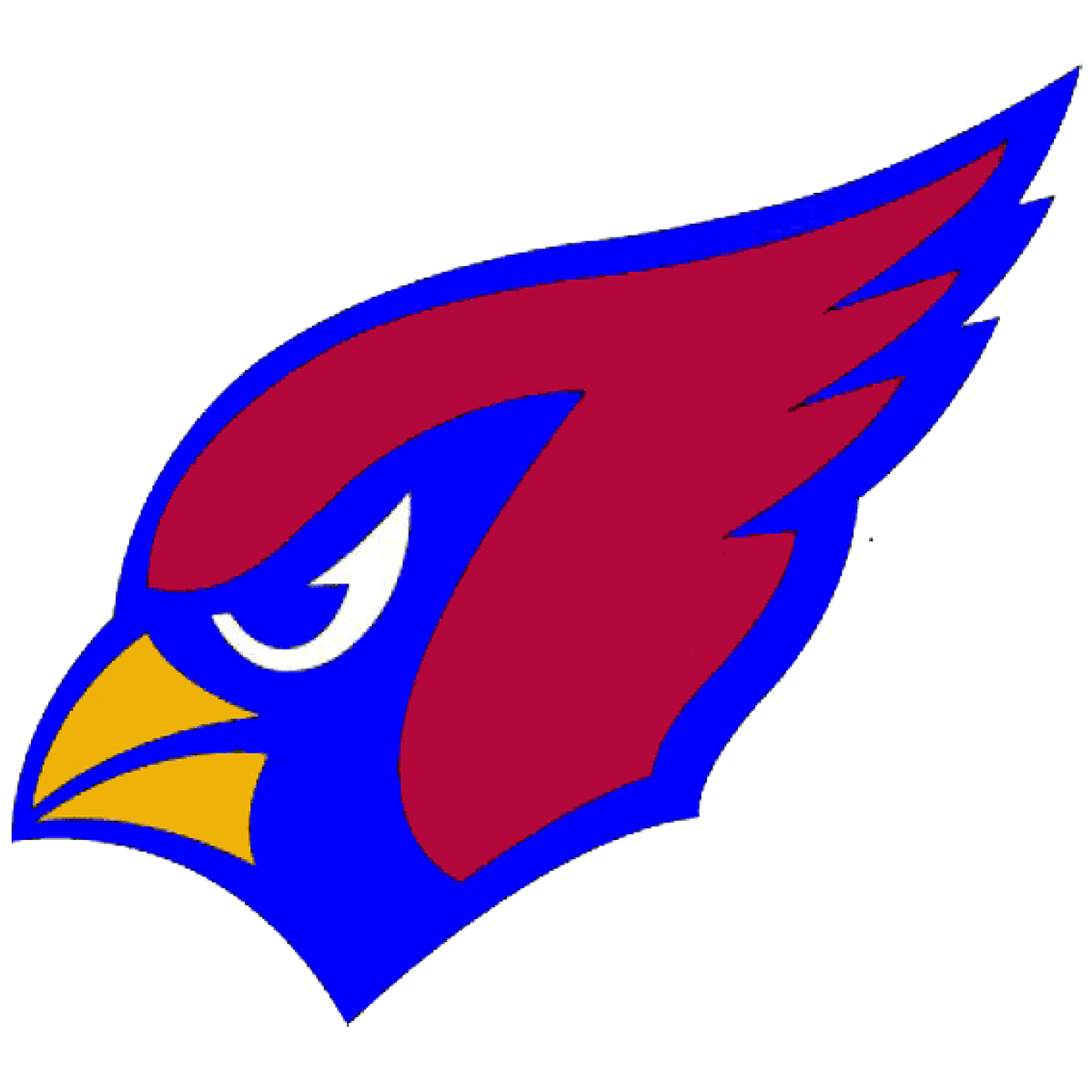Shelby County R-IV School now allows Online Meal Payments through the Infinite Campus Campus Parent App. These online meals payments can be made with an online check, debit or credit card. Once you have logged in to your Campus Parent account click on your student's name then on food service balance. You then click the "pay" button. This will allow you then to make a payment on an individual child or all your children's meal accounts. Then you can add those payment amounts to your cart. Finally you click on the shopping cart icon and select your payment method and submit payment. This is an easy way to keep your child(ren) meal accounts up to date. If you have any questions please contact your student's building office. Also don't forget if you haven't fill out a meal benefit form for free or reduced meals you can also do that on the Infinite Campus Campus Parent App under the More icon.

Shelby County R-IV Schools Open Online Meal Payments
September 6, 2023